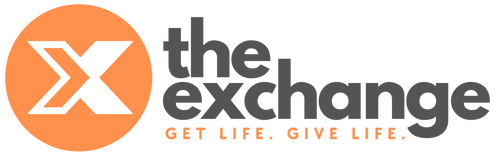What is the Church Center App?
Church Center App helps The Exchange Church Family stay connected throughout the week. Church Center App is the best way to connect with the LIFE Journal, check your kids in on Sundays, get information about our church, browse & join groups, watch or listen to sermons, give to our church, and so much more!
How do I get the Church Center App?
- Download the Church Center app on iOS or Android.
- Install and open the app
- Click on ‘Get Started’
- You will need to find our church so you can either:
- Allow it to access your location & click ‘The Exchange’ OR
- Don’t allow access and search for our church manually
- Click on our church logo and select, ‘This is my church’
- Enter your phone number
- Enter the login code that will be immediately texted to you
- Click on your user profile to log in or create a profile if you don't find yours. (Don’t worry…these steps are just to set up the app. You won’t have to do this every time!)
- Allow notifications (We only send 2-3 push notifications a month.)
Review your contact info and upload your picture:
- Open the Church Center app once you’ve registered
- Click on the icon in the top right corner
- Review email, phone number, mailing address, and add a photo
Having trouble logging in or updating your info?
If you are having trouble logging into the Church Center App or updating your contact information please let us know via the form below so we can help!